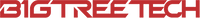Firmware is a type of software, which usually combines the power of a general-purpose computer with one or more microcontrollers, and collaborates with the mainboard to control the 3D printer. To be specific, firmware controls the peripheral equipment by controlling the pins. There is three common firmware that people usually use. They are Klipper, Marlin, and RepRap Firmware. All of them support high-precision stepper movement, mixing extruders, and automatic leveling functions.
Klipper is a more popular firmware. It is operated on the Linux system and must be collaborated with Raspberry Pi, CM4, or our CB1 core board. It can match web interfaces, such as Fluidd, MainSail, and Octoprint to realize LAN control. Besides, it supports USB or CAN bus to implement multiple MCU control and remote monitoring. Moreover, it supports Input Shaping, which reduces the impact of vibration on print quality. And there are many ecological hardware expansion boards for Klipper's CAN bus, such as the EBB expansion board, and Hermit Crab CAN version. It is super powerful, satisfies our sorts of printing needs, and has long-term value.
Nowadays, Klipper is becoming more and more popular in the 3D printing world due to its powerful functions. And as we mentioned above, Klipper must be run by Raspberry Pi or CM4. This method is too high-cost, so we create an innovative way to run Klipper. Now let us welcome today's protagonists: Manta M4P, M8P mainboard, CB1 core board, and Pi4B base board, which also can achieve to operate Klipper firmware.
Solution 1: M4P mainboard + CB1 core board ≈ Other mainboard+Raspberry Pi
The cost of the new solution is 3/10 of the old solution. (The old solution takes the SKR Mini E3 V2.0 motherboard at the same price as an example. )
≈
Solution 2: M8P mainboard + CB1 core board ≈ Other mainboard+Raspberry Pi
The cost of the new solution is 2/5 of the old solution. (The old solution takes the Octopus Pro V1.0 motherboard at the same price as an example. )
≈
Solution 3: Other mainboard + Pi4B base board + CB1 core board ≈ Other mainboard+Raspberry Pi
The cost of the new solution is 2/5 of the old solution. (The solution takes the SKR Mini E3 V2.0 motherboard at the same price as an example. )
≈
If you already have a mainboard and don't plan to change to a new one in a short time, you could choose Solution 3. If you want to purchase a new mainboard or upgrade it, you could select Solution 1 or Solution 2.
What is the mystery of the CB1 core board? Let's dive in!
CB1 core board consists of one main control chip (CPU), RAM, WiFi module, several small chips, inductances, capacitances, resistances, and 22 welding spots. It adopts a powerful core processor, Allwinner H616, Cortex-A53 processor, and Quad-core 64-bit ARM. Carrying 1GB RAM, which makes it run smoothly. And it also supports a 4K high-resolution display, helping you improve your printing experience. What's more, 100M Ethernet and 100M WiFi are permitted, and conveniently run the Klipper firmware. Usually, it connects to a cooling fin to maintain normal work and is soldered on the mainboard.
And what exactly the Pi4B base board is?
Actually, it is a board that provides conversion interfaces to the CB1 core board to connect to your mainboard. It has a standard Raspberry Pi CM4 socket, fit for all versions of CM4. Plus, 40-pin GPIO could connect with lots of external peripheral devices. What's more, the Type-C power supply port is easy to write system and provided a stable power supply.
Some people may be confused why we individually make a core board and a base board, not an integrated mode?
There are three reasons why we do this.
First, this separation mode is an efficient use of resources. Some scenes of using Raspberry CM4 could be replaced by our CB1, and subsequent CB2;
Second, if there is a function upgraded, customers only need to change a new type of base board, and keep the core board;
Third, it's convenient to seek for post-sales service. If the host computer (upper computer/master computer) has a problem, there is no need to change the whole set of mainboard, just replace a core board. (P.S. The upper computer refers to the computer that can directly issue control commands, and the lower computer is the computer that directly controls the equipment to obtain the equipment status. The upper computer sends a command to the lower computer, and the lower computer directly controls the corresponding equipment according to this command, and it will also feedback on the device status to the upper computer.)
The Common Functions of M4P and M8P Mainboard
a) Various Screen Options
They preserve an HDMI port, which you could connect to an HDMI screen through cables to use audio and video functions. You could also use the SPI touch screen and LCD screen by linking to the CB1 core board. However, if you want to use a DSI display, or a CSI camera, which can capture your imagination to take some beautiful photos and monitor your 3D printer, you could collaborate with the CM4 core board.
b) Support Comprehensive Interfaces
The Manta M8P and M4P offer fully connected with their comprehensive interfaces, such as filament runout detection sensor, BL touch, PS-ON module, and RGB light strip.
Filament runout detection sensor: this sensor can detect when your printer has run out of filament, and remind your mainboard.
BL touch: It is an auto-leveling sensor for 3D printers that can precisely measure the tilt of the printing platform. This sensor can work on any type of bed surface, such as metal, glass, wood, and so on.
PS-ON: It is an automatic shutdown module. It will automatically turn off your 3D printer when the printing is finished. The M4P mainboard doesn't have a PS-ON port, but you could connect this module to one of the RGB light ports, for it has two RGB light ports.
RGB: You could connect to an RGB light strip to decorate your 3D printer, and make your 3D printer look cool and unusual.
c) Same Motor Driver and Working Modes
They support TMC5160, TMC2209, TMC2225, TMC2226, TMC2208, TMC2130, ST820, LV8729, DRV8825, A4988 motor driver, and so on. And the driver working mode is optional from SPI, UART, and STEP/DIR.
The Distinctions of M4P and M8P Mainboard
a) Different Microprocessor
M8P mainboard adopts ARM Cortex-M0+STM32G0B1VET6 64MHz, while M4P uses ARM Cortex-M0+STM32G0B0RE 64MHz. A strong main chip is the critical part of a mainboard. Both of them could well satisfy your printing need.
b) Different Fan Port
M8P has four 2-pin CNC fans (FAN0, FAN1, FAN2, FAN3), three 4-pin CNC fans (FAN4, FAN5, FAN6), two Always-on fans (24V FAN), among which the CNC fan voltages are 5V, 12V, 24V selectable. And the M4P has three CNC fans (24/5V selectable), and one for the SoC fan (Voltage is not selectable). Fans could cool down the mainboard, motor, driver, and other devices, eliminating serious fever and operating problems.
c) Different Motor Driver Interface
M8P mainboard has 8 motor driver interfaces, such as Motor1, Motor2 (dual motor interface), Motor3, Motor4, Moto5, Motor6, Motor7, and Motor8. While the M4P mainboard has four motor driver interfaces, there are X, Y, Z (Dual Z-axis), and E0. More motor driver ports could achieve higher printing needs.
Product Parameters
Parameters
CB1
CPU
Allwinner H616, Quad-core Cortex-A53@1.5GHz
GPU
Mali G31 MP2, support OpenGL3.2
RAM
1GB DDR3L SDRAM
Display
Support HDMI 2.0A output, 4K display
USB
2.0
Network Support
100M Ethernet+100M WiFi
Parameters
Manta M8P
Manta M4P
Microprocessor
ARM Cortex-M0+STM32G0B1VET6 64MHz
ARM Cortex-M0+STM32G0B0RE 64MHz
Driver Input Voltage
24V, HV (Selectable)
24V, HV (Selectable)
Motherboard Input Voltage
VIN=DC12V or DC24V
VIN=DC12V or DC24V
Heated Bed Input Voltage
BED IN=DC12V or DC24V
BED IN=DC12V or DC24V
Logic Voltage
DC3.3V
DC3.3V
Heating Port
Heated Bed (HB), Heater Catridge (HE0, HE1, HE2, HE3)
Heated Bed (HB), Heater Catridge (HE)
The maximum output current of the heated bed port
10A, Peak Value: 12A
10A, Peak Value: 12A
The Maximum output current of the heater catridge port
5.5A, Peak Value: 6A
6A, Peak Value: 6A
Fan Port
2-pin CNC Fan (FAN0, FAN1, FAN2, FAN3), 4-pin CNC Fan (FAN4, FAN5, FAN6), Always-on Fan (24V FAN*2), among which the CNC Fan voltages are 5V, 12V, 24V Selectable
Three for CNC Fan (24/5V Selectable), One for SoC Fan (Voltage is not selectable.)
The maximum output current of the fan port
1A, Peak Value: 1.5A
1A
Extended Interface
BL Touch (Servos, Probe), PS-ON, Fil-DET, RGB*2, SPI
BL Touch (Servos, Probe), Fil-DET, RGB*2
Motor Driver
Support TMC5160, TMC2209, TMC2225, TMC2226, TMC2208, TMC2130, ST820, LV8729, DRV8825, A4988...
Support TMC5160, TMC2209, TMC2225, TMC2226, TMC2208, TMC2130, ST820, LV8729, DRV8825, A4988...
Driver Working Mode Support
SPI, UART, STEP/DIR
SPI, UART, STEP/DIR
Motor Driver Interface
Motor1, Motor2 (dual motor interface), Motor3, Motor4, Motor5, Motor6, Motor7, Motor8, a total of Eight
X, Y, Z (Dual Z-axis), E0, a total of four.
Temperature Sensor Interface
5-way 100K NTC, of which 4-way 100K NTC and PT1000 are Selectable
2-way 100K NTC
Support Screen
SPI, DSI, HDMI, LCD Display (EXP1+EXP2)
SPI, DSI, HDMI, LCD Display (EXP1+EXP2)
PC Communication Interface
Type-C
Type-C
Functional Interface
USB2.0*3, LAN, DSI, CSI, SPI, 40Pin-GPIO, HDMI0 and HDMI1, SOC_Card, MCU-Card
USB2.0*3, LAN, DSI, CSI, SPI, 40Pin-GPIO, HDMI, SOC_Card, MCU-Card
Support Machine Structure
Cartesian, Delta, Kossel, Ulimaker, CoreXY
Cartesian, Delta, Kossel, Ulimaker, CoreXY
Recommended Software
Cura, Simplify3D, Pronterface, Repetier-host, Makerware
Cura, Simplify3D, Pronterface, Repetier-host, Makerware
The video
Where Can I Get More Information?
3D printers are hot selling around the world. Here are the BIQU Support Center, Community, and Download Center, where you can search about 3D printers' news or problems solution. If you have any questions, welcome to submit a request to our official website, we will soon settle your problem.
Support Center https://support.biqu3d.com
Community & Free 3D Model Files https://biqu3d.com/pages/community
Download the Firmware File https://biqu3d.com/pages/download
Submit a Request https://biqu3d.com/pages/submit-a-ticket
Now There are Some General Tips for You!
1) You could ask for some advice from a person whom you know, with a fund of professional 3D printer knowledge.
2) If you want to purchase BIGTREETECH & BIQU products, welcome to view BIQU Store!
3) There are some labs, workshops, and maker spaces, where 3D printers are available for trial.
4) You should choose the fittest 3D printer on your own eventually. Considering your demands, work environments, and finances.
5) Whichever company or products you would like to select, please remember to know their sales service and technology support, and even the quality of the accessories and filaments, for they may be an expensive payment.
What's More
If you would like to learn more about the technique and trend of 3D printing and get first-hand information about our new arrivals or discount, you could subscribe to our newsletter!