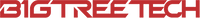July 27th 2023
Common Issue in 3D Printing: Material Extrusion Failure After Starting the Print

During the 3D printing process, a common issue can arise where the material fails to extrude, causing problems with the print progression. This article aims to help you identify the common causes of this problem and provide solutions.
Possible Causes
1)Insufficient material in the extruder before starting the print
Most extruders tend to leak material when the extrusion nozzle is in a high-temperature idle state. The heated material in the nozzle may flow out, leaving the nozzle empty. This dripping can happen before starting the print during preheating or after printing when the extruder cools down.
If the material has leaked due to dripping, you might need to wait longer for the plastic to start extruding during the next extrusion, leading to a delay in material extrusion after the print starts.
2)Extruder clogging
Clogging can occur if external debris gets stuck in the nozzle or if the plastic accumulates excessively within the extruder. It may also happen if the extruder's cooling is insufficient, causing the material to become soft outside the expected melting area. This leads to a clogged extruder and prevents material extrusion.
3)Nozzle too close to the platform
If the nozzle is too close to the platform during printing, there won't be enough space for the plastic to extrude from the extruder. The extrusion head may even rub against the platform, continuously blocking the nozzle opening, resulting in the inability to extrude the material.
4)Material entanglement, filament shaving, or quality issues
Material entanglement may occur if users do not monitor the printer throughout the entire printing process, causing improper material feeding.
Filament shaving can occur when the driving gear shaves off too much plastic, making it difficult for the gear to grip and drive the material, resulting in no extrusion.
Additionally, using expired or low-quality filament can also lead to issues with material extrusion.

Solutions
To address the issue of material not extruding, consider the following solutions:
a)Ensure that the extruder is filled with material and use the skirt set to prime the nozzle:
Make sure the extruder is properly filled with the material before starting the print. Additionally, You can select a setting called "skirt" in BQ's slicer software configuration.

The printing platform adhesion types are designed to enhance extrusion and offer different options for adhering to the printing platform.
Brim adds a single-layer flat area around the base of the model to prevent warping. Raft creates a thick mesh with a top layer underneath the model.
Skirt is a line printed around the model perimeter but does not connect to the model itself.
The skirt is a perimeter line printed around the object that helps fill the extruder with plastic. If needed, increase the number of skirt loops for more priming.
You can try using the following extruder to explore its magical features.
b)Soften clogs by heating and use a fine wire to clear the nozzle:
For addressing the issue of printer nozzle clogging, the first step is to check if any cooled material has solidified inside. Try heating the extruder and nozzle to soften the clogged material, manually push the consumables inside, and observe if there is any extrusion.
Additionally, attempt to resolve the clogging issue by using a fine wire to clear the nozzle. Another potential problem could be a malfunctioning heating block, resulting in irregular heating.
To prevent nozzle malfunctions and clogs, it's essential to ensure the nozzle tip and the surrounding area of the heating block are clean. The simplest way to achieve this is by using a wire brush to clean the nozzle and its surrounding area.
c)Adjust the nozzle-to-platform distance by increasing the Z-axis offset:

To address the issue of the nozzle being too close to the platform, first, adjust the distance between the nozzle and the platform by controlling the Z-axis offset.
If you set the Z-axis offset to 0.05mm, the nozzle will move away from the platform by 0.05mm. Increase this value gradually until there is enough space between the nozzle and the platform to allow for proper material extrusion.
d)Monitor the printing process and adjust temperature and print speed:

Closely monitor the printing process to address any material entanglement. Increase the extruder temperature by 5 to 10 degrees to reduce filament shaving.
You can also control the extrusion speed by lowering the print speed for proper extrusion.
Above is the introduction to the issue of no material extrusion before 3D printing. If you have any questions, please feel free to contact our customer service.
Where Can I Get more Information?
3D printers are hot selling around the world. Here are the BIQU Community, and Download Center, where you can search about 3D printers' news or problems solution. If you have any questions, welcome to submit a request to our official website, we will soon settle your problem.
Community & Free 3D Model Files https://biqu3d.com/pages/community
Download the Firmware File https://biqu3d.com/pages/download
Submit a Request https://biqu3d.com/pages/submit-a-ticket
Now there are some general tips for you!
1) You could ask for some advice from a person whom you know, with a fund of professional 3D printer knowledge.
2) If you want to purchase BIQU products, welcome to view BIQU Store!
3) There are some labs, workshops, and maker spaces, where 3D printers are available for trial.
4) You should choose the fittest 3D printer on your own eventually. Considering your demands, work environments, and finances.
5) Whichever company or products you would like to select, please remember to know their sales service and technology support, and even the quality of the accessories and filaments, for they may be an expensive payment.
What's more
If you would like to learn more about the technique and trend of 3D printing and get first-hand information about our new arrivals or discount, you could subscribe to our newsletter!